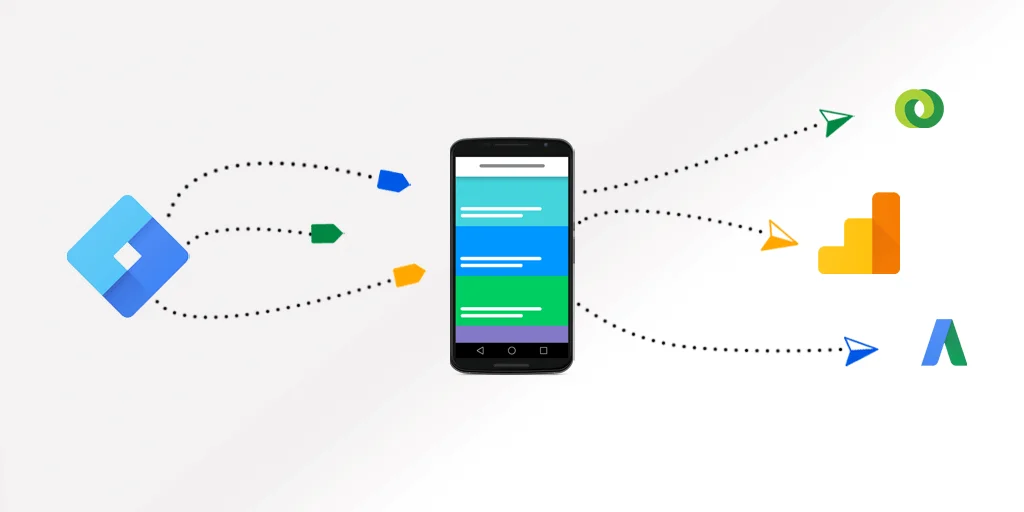Google is more than just a search engine—it offers a suite of tools that can revolutionize the way marketers operate. From content creation to data analysis, these tools enhance productivity, streamline workflows, and optimize digital marketing efforts. If you’re a marketer looking to leverage Google’s powerful ecosystem, this guide will introduce you to the top Google tools, explaining their functions and how they can benefit your marketing strategies.
Essential Google Tools for Marketers
1. Google Ads
What it does: Google Ads is an online advertising platform where businesses bid to display ads across Google Search, YouTube, and partner websites.
Marketing Benefits: Helps marketers drive targeted traffic, increase conversions, and measure ad performance through detailed analytics.
2. Google Analytics
What it does: Tracks and reports website traffic and user behavior.
Marketing Benefits: Provides insights into audience demographics, website performance, and conversion tracking, helping marketers refine their strategies.
3. Google Search Console
What it does: Monitors website health, indexing issues, and search traffic.
Marketing Benefits: Helps marketers optimize SEO, fix website errors, and improve search rankings.
4. Google Trends
What it does: Displays trending search topics and keyword insights.
Marketing Benefits: Assists marketers in identifying content opportunities and staying ahead of industry trends.
5. Google Keyword Planner
What it does: Helps find relevant keywords for SEO and PPC campaigns.
Marketing Benefits: Supports content strategy by discovering high-ranking keywords with search volume and competition data.
6. Google My Business (GMB)
What it does: Manages business listings on Google Search and Maps.
Marketing Benefits: Improves local SEO, enhances visibility, and helps businesses attract customers.
7. Google Drive
What it does: Cloud-based storage for documents, spreadsheets, and media files.
Marketing Benefits: Enables seamless collaboration on marketing materials and ensures secure file sharing.
8. Google Docs, Sheets, and Slides
What they do: Create and edit text documents, spreadsheets, and presentations.
Marketing Benefits: Allow remote collaboration, easy content creation, and reporting.
9. Google Keep
What it does: A note-taking app for quick ideas, to-do lists, and reminders.
Marketing Benefits: Helps marketers jot down creative ideas and organize thoughts efficiently.
10. Google Forms
What it does: Allows users to create surveys and collect responses.
Marketing Benefits: Gathers customer feedback, conducts market research, and enhances lead generation.
11. Google Sites
What it does: Enables users to create simple websites without coding.
Marketing Benefits: Useful for building landing pages, event pages, or internal project sites.
12. Google Tag Manager
What it does: Simplifies the process of managing tracking codes (tags) on a website.
Marketing Benefits: Helps marketers deploy analytics and advertising tags without modifying the website code.
13. Google Optimize
What it does: A tool for A/B testing website variations.
Marketing Benefits: Improves conversion rates by testing different page elements for better user experience.
14. Google Business Messages
What it does: Enables direct messaging between businesses and customers via Google Search and Maps.
Marketing Benefits: Enhances customer engagement and lead conversion.
15. Google Data Studio (Looker Studio)
What it does: Creates interactive reports and dashboards.
Marketing Benefits: Allows marketers to visualize data from multiple sources for better decision-making.
16. Google Calendar
What it does: A scheduling tool for managing appointments and deadlines.
Marketing Benefits: Helps marketers plan campaigns, schedule social media posts, and coordinate with teams.
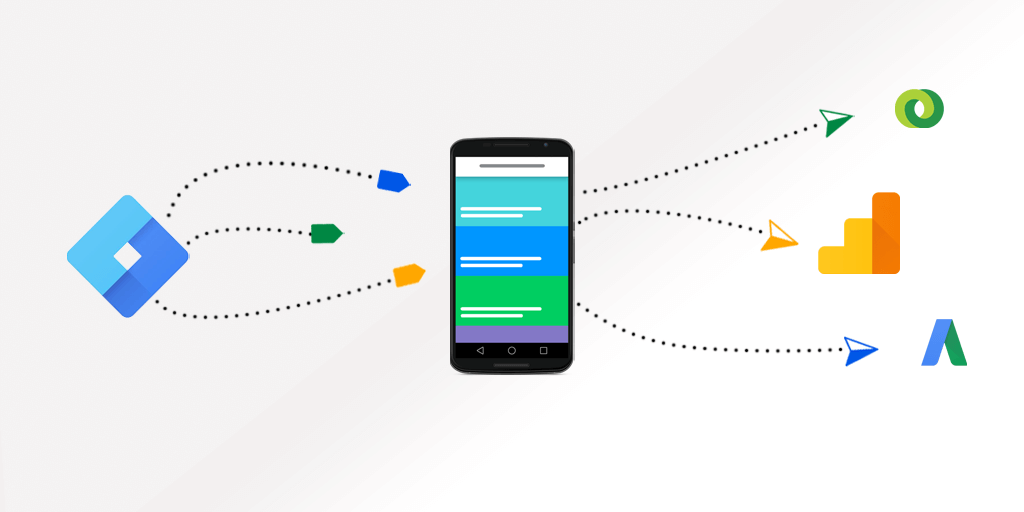
17. Google Photos
What it does: Stores and organizes photos and videos.
Marketing Benefits: Useful for managing content assets and creating visual marketing materials.
18. Google Lens
What it does: Recognizes objects, text, and images via AI-powered search.
Marketing Benefits: Useful for competitive research and gathering visual content ideas.
19. Google AI Studio
What it does: A platform for developing and testing AI models.
Marketing Benefits: Helps marketers explore AI-driven solutions for automation, content generation, and personalization.
20. Google Firebase
What it does: A mobile and web development platform with analytics and user engagement tools.
Marketing Benefits: Enables marketers to track app performance and optimize user experience for better retention.
21. Google Assistant
What it does: A voice-activated AI assistant for tasks and reminders.
Marketing Benefits: Helps marketers manage schedules, set reminders, and automate routine tasks.
22. Google Meet
What it does: A video conferencing tool for virtual meetings.
Marketing Benefits: Enables remote collaboration and webinar hosting for marketing teams.
23. Google Pay
What it does: A digital payment platform for online and in-person transactions.
Marketing Benefits: Supports e-commerce businesses by providing seamless payment options.
24. Google Play Console
What it does: Manages Android app publishing and performance tracking.
Marketing Benefits: Helps app marketers optimize user acquisition and engagement strategies.
25. Google Shopping
What it does: A platform for listing and promoting products on Google Search.
Marketing Benefits: Boosts e-commerce visibility and drives product sales through paid and organic listings.
Google provides an extensive ecosystem of tools that can enhance marketing efforts in multiple ways—from SEO optimization to customer engagement and data-driven decision-making. Whether you’re a small business owner or a seasoned marketer, leveraging these tools can help you stay ahead of the competition and improve overall efficiency.
Start integrating these Google tools into your marketing strategy today and watch your campaigns thrive!
(Credits: Vinay K Mittal)
👉🏻 Look out for the latest Marketing & related Tips @lepakcreator Telegram Channel!
Since you’re here, why not Read: