Facebook’s Meta, the parent company of Instagram, has created a new app with a mission to rival Twitter: Threads. Designed for real-time conversations, this innovative platform primarily uses text-based posts. Additionally, it allows users to share captivating photos and videos. Despite its rapid growth, Threads has achieved tremendous success, with as many as 30 million sign-ups as of Thursday morning, including your favorite creators and influencers, including Mr. Beast, who had already reached one million followers on Threads. These companies are among the largest in the tech industry.
Numerous brands, celebrities, and influential individuals are among the early adopters of this groundbreaking app. Additionally, Threads seamlessly integrates with Instagram, allowing verified accounts to enjoy automatic verification. Additionally, users can decide whether to keep their Threads accounts private or public.

How Threads Works
Instagram’s Threads app facilitates real-time, public conversations. Through the integration of your Instagram username, you will have access to this innovative platform. The app seamlessly integrates Instagram’s aesthetic and navigation system, creating a familiar experience for users. Threads also allow you to share your content directly to Instagram Stories. In addition to being able to unfollow, block, restrict, and report profiles, you have complete control over your interactions. Text, links, photos, and videos up to five minutes in length are allowed with a character limit of 500. With Threads, you can engage with others and share your voice in the online community while adhering to Instagram’s community guidelines.
Threads vs Twitter
Threads and Twitter are two platforms with different purposes and user bases. For close friends, Threads is a cutting-edge app developed by Instagram. Threads transform private social networking by allowing users to share posts, photos, videos, and messages. As an alternative, Twitter (run by Elon Musk) facilitates global discussions among individuals, businesses, and public figures by providing a global platform for open expression of thoughts. As with Twitter, hashtags play a fundamental role in its platform. Users can find posts related to specific texts and topics by identifying trending content in one central location. In contrast, threads cannot be searched for specific words or phrases. Since Threads do not offer a desktop site, users can only access them via iOS or Android applications.
Below are more differences to consider:
| Aspects | Threads | |
|---|---|---|
| Functionality | Twitter is a social media platform where you can post tweets, share content, and connect with others. | Threads are a cool feature available on various platforms that let you create organized, sequential conversations. |
| Content Structure | Tweets are standalone posts limited to 280 characters (previously 140). They aren’t naturally organized in a thread-like structure. | Messages in threads are linked together in a linear format, creating a structured and sequential conversation. You have a limit of 500 characters per message. |
| Engagement and Interaction | You can engage with tweets through likes, retweets, and replies. Replies to tweets are separate messages, and conversations aren’t automatically structured as threads. | In Threads, you can directly reply to specific messages within a thread, making it easier to have back-and-forth discussions in a structured manner. Threads encourage engagement and participation. |
| Privacy | On Twitter, you can customize your privacy settings to make your account public or private. Once you post a tweet, it’s generally visible to the public unless you have a private account or delete the tweet. | Privacy settings for threads depend on the platform where they are created. You may have control over who can view and participate in your threads. |
| Navigation and Organization | On Twitter, you can browse tweets from the accounts you follow, explore trending topics, or view tweets with specific hashtags. It’s organized based on individual tweets and user timelines. | Messages in a thread are displayed in chronological order, making it easy to follow and navigate the conversation. Threads provide a more structured and organized way to present content. |
| Multimedia Integration | You can include images, videos, GIFs, and other multimedia directly in your tweets on Twitter. | Just like Twitter, you can incorporate images and videos within individual messages in threads. It adds some visual flair to your conversations. |
What Will Happen to Twitter
Twitter, the popular social media platform, will continue to thrive and maintain its position as a hub for public discussion and news sharing, despite Meta CEO Mark Zuckerberg’s “Twitter Killer” threads. It is important to note that Threads and Twitter target different types of communication and have different purposes. In the current version of Threads, direct messaging is not available, which is a feature available on Twitter. Due to their different user bases and needs, both platforms will coexist independently. Threads will carve its niche as a platform for intimate connections among close friends as Twitter continues to facilitate public conversations, retweets, and engagement. In light of Twitter’s robust user base and its vital role in facilitating real-time information and public discourse, its future remains bright.
How Entrepreneurs Should Take Advantage of Threads Instagram App
Create a sense of exclusivity and cultivate stronger relationships with your customers by using Threads, the Instagram app developed for private, close-knit groups. With Threads, you can engage with your audience in a more personal and interactive way, strengthening your brand image and driving business growth. With apps like Threads, you can share exclusive content, behind-the-scenes updates, and special offers with a select group of followers. Using Threads and other tools, you can enhance your brand’s image, build stronger relationships, and create intimate connections.
Conclusion on Threads Meta
For Instagram users, Threads is a game-changer. Through this new app, you can communicate with your closest friends in a more intimate and focused manner. You can share your day-to-day experiences, thoughts, and emotions with those who matter most to you on Threads. Within Instagram, it’s like having your own private social network. Entrepreneurs can use Threads to connect with their target audience on a deeper level and build stronger relationships with them. Make the most of this incredible opportunity to enhance your Instagram experience. Start sharing your world with those who matter most to you now by downloading Threads.
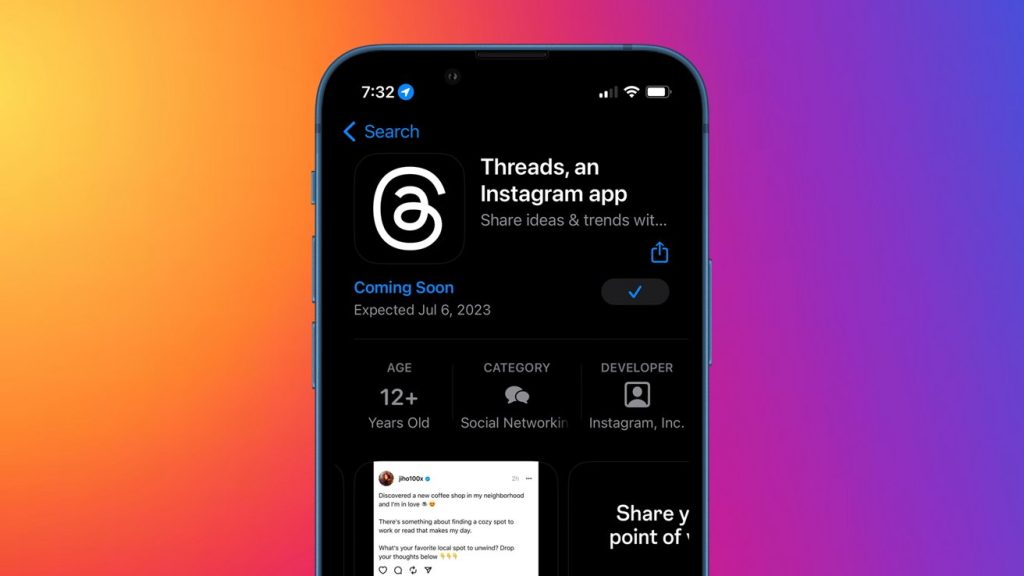
What are the benefits of using threads?
There are several benefits to using Threads, the Instagram app. A private and intimate space is available for sharing photos, videos, and messages. Additionally, you can create group chats, customize your privacy settings, and seamlessly switch between accounts.
What is Threads app for?
Developed by Mark Zuckerberg, Threads connects seamlessly to your Instagram account. The app allows users to communicate and share photos, videos, and messages with close friends. By facilitating private conversations between users, it aims to facilitate a more intimate relationship.
How to Use Instagram Threads?
👉🏻 Look out for the latest Marketing & related Tips @lepakcreator Telegram Channel!
(Credits: PBS, variety, Appleinsider)
Since you’re here, why not Read:




